Description
Welcome to “Photoshop CC: The Essentials of Photoshop In Just 2 Hours,” a comprehensive course designed to fast-track your proficiency in Adobe Photoshop CC. In this condensed and dynamic learning experience, we’ve distilled the essential skills and techniques you need to become a proficient Photoshop user, allowing you to unleash your creativity and transform your digital imagery.
Course Overview:
Module 1: Introduction to Photoshop
- Get acquainted with the Photoshop CC interface.
- Learn about essential tools and their functions.
- Understand the importance of layers in Photoshop.
Module 2: Basic Image Editing
- Explore fundamental image editing techniques.
- Master cropping, resizing, and rotating images.
- Dive into the world of color correction and enhancement.
Module 3: Selection and Masking
- Develop precision in selecting and masking elements.
- Explore the power of the Magic Wand, Lasso, and Quick Selection tools.
- Understand layer masks for non-destructive editing.
Module 4: Text and Typography
- Add text to your images with style and flair.
- Experiment with different fonts, sizes, and styles.
- Learn advanced text effects and manipulation.
Module 5: Retouching and Restoration
- Acquire skills for retouching and enhancing portraits.
- Understand the Healing Brush and Clone Stamp tools.
- Dive into restoration techniques for old or damaged photos.
Module 6: Advanced Techniques
- Explore advanced features such as filters and effects.
- Learn to create stunning photo manipulations.
- Understand the power of adjustment layers for fine-tuning.
Module 7: Workflow Optimization
- Discover time-saving tips and tricks for a streamlined workflow.
- Learn about keyboard shortcuts and customization options.
- Understand the importance of organizing your workspace.
Module 8: Exporting and Saving
- Master the art of saving and exporting images in various formats.
- Understand the importance of resolution and file formats.
- Learn to prepare images for both print and web.
Why Take This Course?
- Efficient Learning: This course is designed to deliver essential Photoshop skills in just 2 hours, making it perfect for busy individuals who want to quickly enhance their capabilities.
- Hands-On Experience: Each module includes practical exercises, ensuring that you can immediately apply what you’ve learned.
- Resource Materials: Gain access to downloadable resources, cheat sheets, and project files to reinforce your learning.
- Lifetime Access: Enjoy lifetime access to the course content, allowing you to revisit and review the material at your own pace.
Whether you’re a graphic designer, photographer, marketer, or hobbyist, “Photoshop CC: The Essentials of Photoshop In Just 2 Hours” equips you with the skills needed to navigate the world of Photoshop confidently. Enroll now and unlock the potential of your digital creativity!



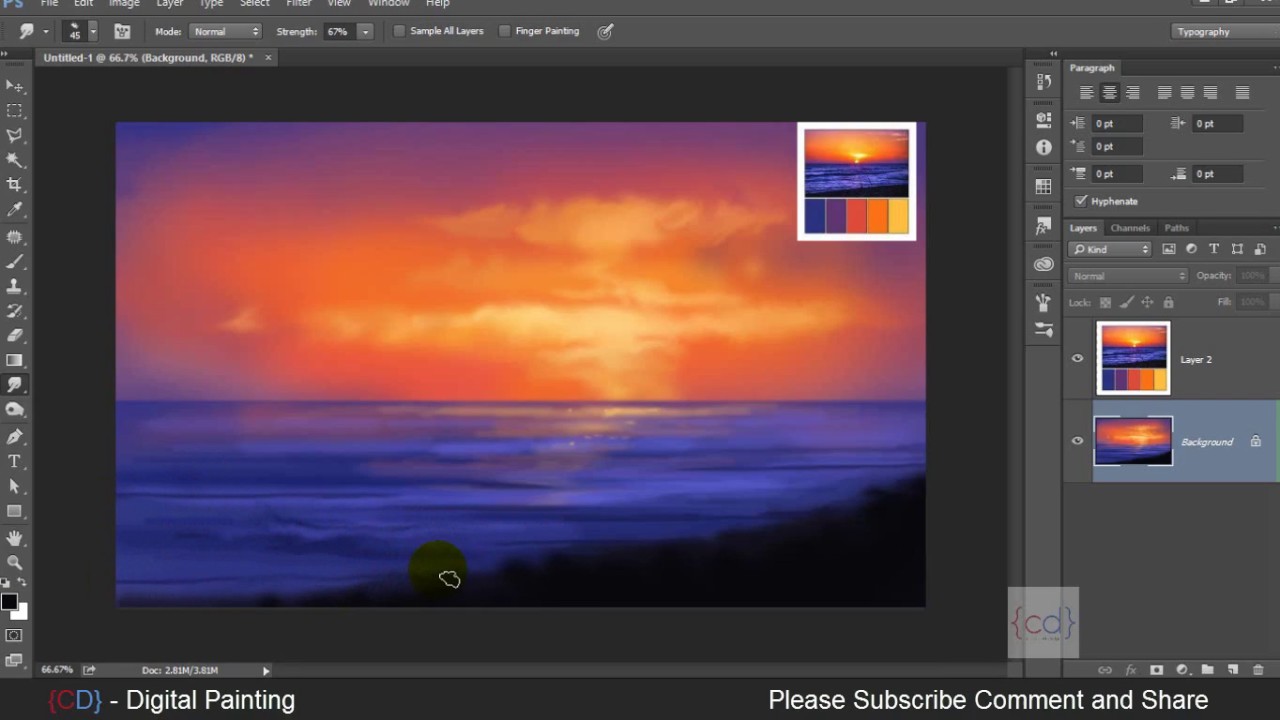
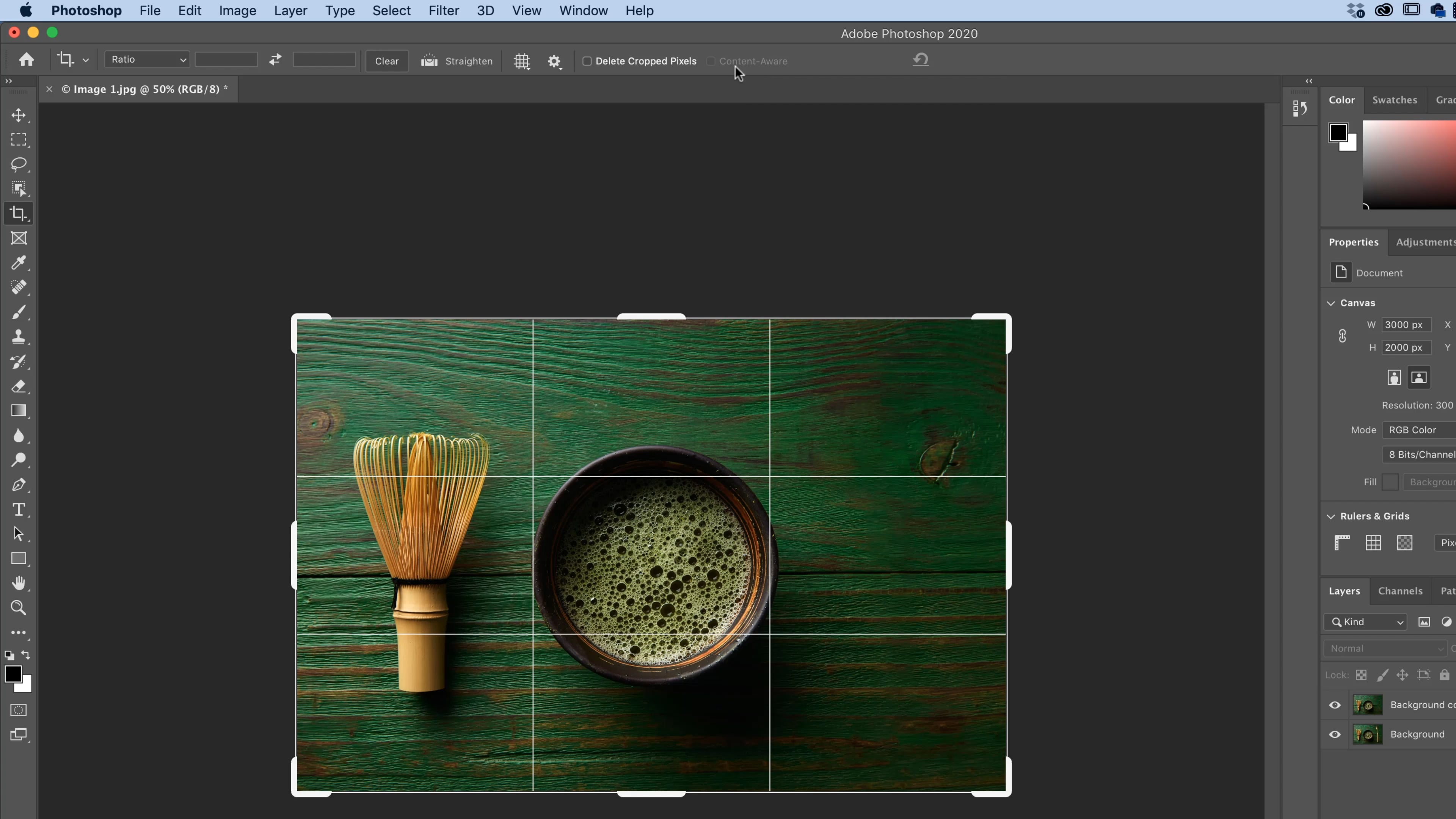

Mukaila –
As someone who was completely new to Photoshop, this course was a game-changer. The instructor breaks down the fundamentals in a way that’s easy to understand, and the hands-on exercises help reinforce the concepts. The short duration is perfect for beginners who don’t have the time for lengthy courses. I now feel confident navigating Photoshop and am excited to apply what I’ve learned.
Hamidu –
The two-hour format might seem short, but this course is packed with valuable information. The instructor focuses on the essential tools and features, ensuring a practical and efficient learning experience. I appreciated the step-by-step demonstrations and found the course structure to be well-organized. It’s a great investment for those who want to get up and running with Photoshop swiftly.
Aderonke –
This course delivers exactly what it promises – the essentials of Photoshop in just two hours. The instructor’s teaching style is clear, concise, and incredibly effective. I was amazed at how much I learned in such a short period. The hands-on exercises were particularly helpful, making complex concepts easy to grasp.